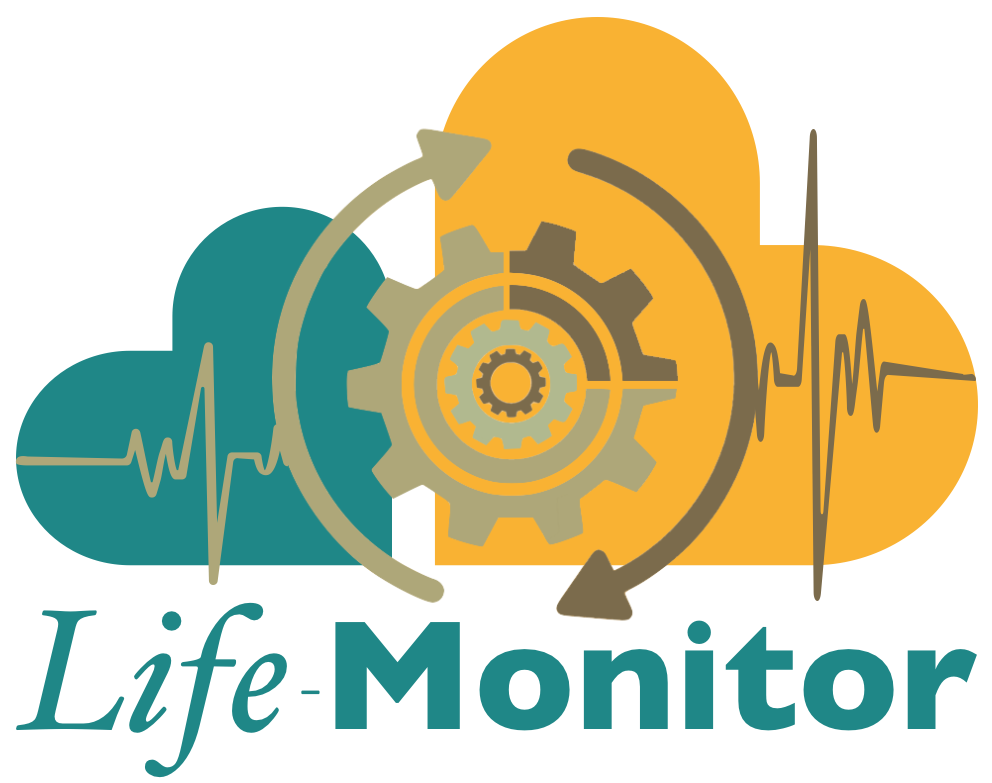Documentation Index
A
- A note about volumes
- Add Restish as a LifeMonitor OAuth2 client
- Adding workflows
- Additional notes on WorkflowHub configuration
- API access
- API examples
- API key
- API keys
- Authenticating
- Authenticating clients with the LifeMonitor API
- Auxiliary Services
B
C
- Changing the visibility of your workflow
- Check current schema version
- Checks/validations
- Clients
- Command line interface
- Compatible Testing Services
- Concepts
- Configuration File
- Configuration keys
- Configure Restish to work with the LifeMonitor API
- Continuous integration services
- Creating an account - external identity provider
- Creating an account - local identity
- Creating an account and authenticating
D
- Database backup using PostgreSQL tools
- Default setup
- Deleting
- Deploy
- Deployment based on
- Docker build
E
- Enabling e-mail notifications
- enabling HTTPS
- Environments
- Example
- Example configuration
- Example workflow
- Exploring the API
F
G
H
I
K
L
- LifeMonitor Administration
- LifeMonitor API Specs
- LifeMonitor CLI
- LifeMonitor Dashboard
- LifeMonitor Dashboard
- LifeMonitor Test Monitoring
- LifeMonitor-specific features and requirements
- Links
M
N
O
Q
- Query information about your workflow
- Query the test instances that are registered
- Query your workflow’s test status
- Querying
R
- Reachability
- Register and query a workflow with the LifeMonitor CLI
- Registering the workflow
- Registering your OAuth2 client with LifeMonitor
- Registering your workflow through the LifeMonitor GitHub app
- Registration via direct WTROC upload
- Registration via remote WTROC download
- Registration via workflow registry (i.e., WorkflowHub)
- Response
- Restore
- Restore
- Running tests
S
- Searching for workflows
- Services
- Settings
- Setup your own WorkflowHub instance
- Signing in
- Starting a local development instance
- Subscribing to workflows
- Summary table
- Supported repositories
T
- Test cases
- Test data
- Test definition
- Test engine
- Test instance
- Test service
- Test service types
- Test suite
- The LifeMonitor GitHub app
- The LifeMonitor GitHub App